Transfer Account from Money Pro
We are fully compatible with Money Pro and, in a few seconds, you can export all your data from Money Pro and import it into Monse.
The first thing you need it's to export all the data from Money Pro.
Exporting data from Money Pro
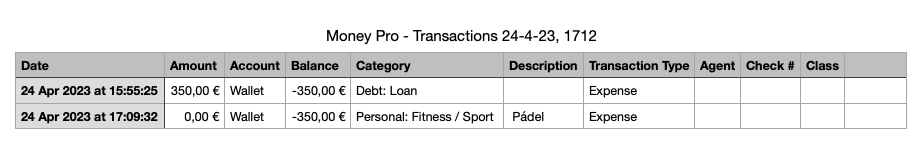
To export your data you have to go to Reports -> Transactions. There, you need to tap the funnel sign and, in export type, choose CSV.
After this, when you press the share/export button near the funnel sign you will create a CSV file that you can import into Monse.
We recommend filtering by account when creating the CSV file. This way you will be able to import the information into different Monse accounts.
Importing data into Monse
It's important to keep the file from Money PRO as it is. Don't modify the file because we detect when it comes from Money Pro, and we import all the information automatically to maintain categories, notes, etc.
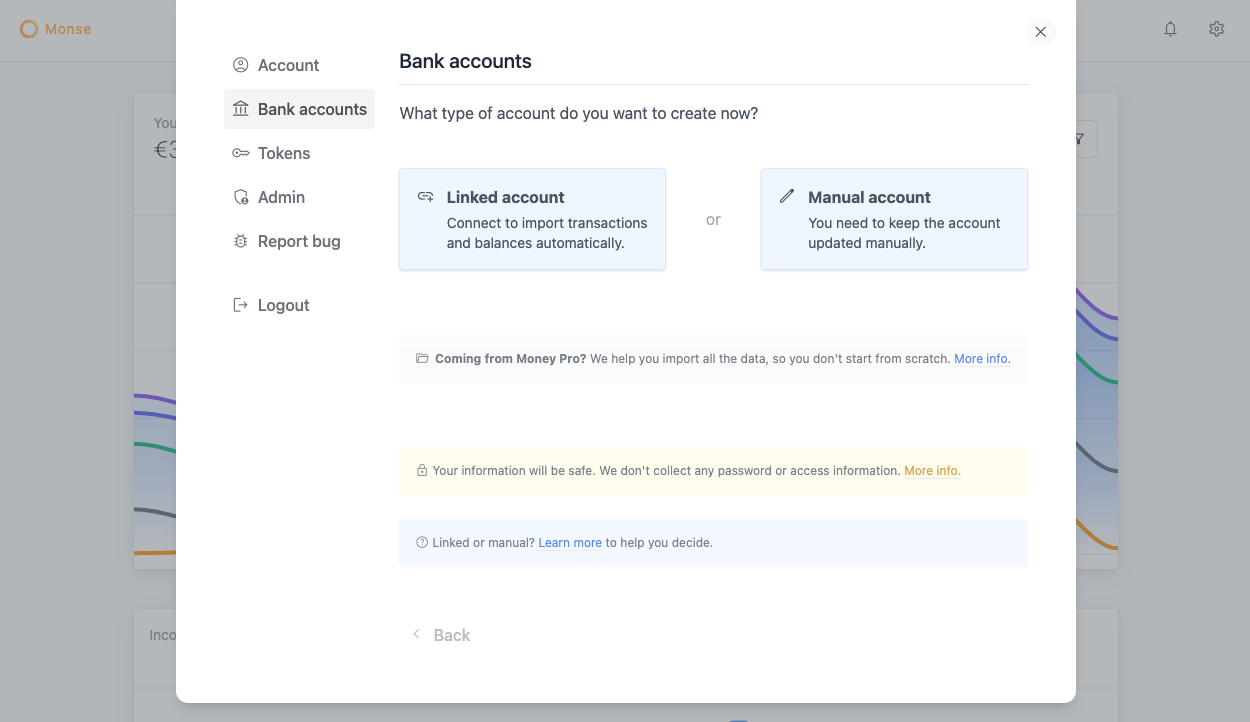
The process to import all your data is simple.
- Create an account at Monse: it can be a manual or a connected account, choose the one that best suits you and your account type.
- After creating your accounts, you can import transactions at any moment. You can do this just after creating the account or in the transaction page pressing the import button.
Now you only have to follow the import process. We will detect that the file comes from Money Pro and import all your data automatically.
In a few seconds you will have all your transaction history with all categories and notes assigned.
🆘 If you have a problem during the import, or you think that we can make it even better, mail us now.
