Why the CSV/Excel import feature is a reliable alternative to bank API integration at Monse
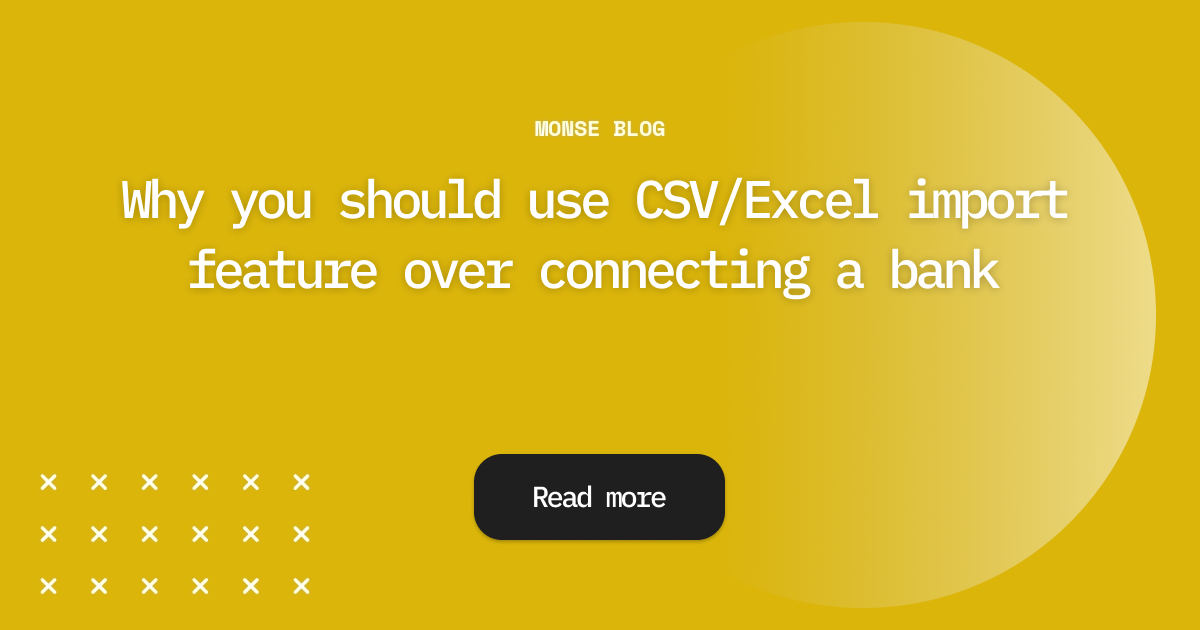
This article will explore the benefits of using Monse’s CSV/Excel import feature over connecting a bank account. It's a reliable alternative for managing personal finances.
Monse is a personal finance app that allows users to connect their bank accounts and automatically import transactions. However, bank APIs can be unreliable, causing issues with transaction imports and requiring frequent reconnection.
This article will explore the benefits of using Monse’s CSV/Excel import feature as a reliable alternative for managing personal finances.
Section 1: The limitations of bank API integration
Bank API integration is a popular feature in personal finance apps like Monse, as it allows users to connect their bank accounts and automatically import transactions.
However, this integration can be unreliable due to several limitations.
One of the most common issues with bank APIs is inconsistent transaction imports. Sometimes, the API may not retrieve all transactions from the user's bank account, leading to incomplete records in Monse.
Additionally, some APIs may not support certain types of accounts or transactions, such as investment accounts or pending transactions.
Another limitation is the need for frequent reconnection. Some bank APIs require users to reconnect their accounts every few weeks, which can be inconvenient and time-consuming. Moreover, if the user fails to reconnect their account, Monse won't be able to import new transactions, leading to inaccurate records.
These limitations can negatively impact a Monse user's ability to accurately track their finances, which is why it's essential to consider alternative options.
Section 2: The benefits of using the CSV/Excel import feature
Monse's CSV/Excel import feature is a reliable alternative to bank API integration. This feature allows users to export all of their transactions from their bank accounts and import them into Monse with ease.
By using this feature, users can eliminate the need for frequent reconnection and ensure consistent transaction imports.
Additionally, users can take control of their data and have the flexibility to import transactions from multiple accounts or sources.
Moreover, the CSV/Excel import feature is an excellent option for users who value privacy and security. Since the data is exported directly from the user's bank account and imported into Monse, there's no need to share login credentials or grant third-party access to their bank accounts.
Section 3: How to use the CSV/Excel import feature in Monse
Using Monse's CSV/Excel import feature is simple and straightforward.
Here are the steps to follow:
- Log in to your bank account and navigate to the transaction history section.
- Look for the option to export your transactions in CSV or Excel format.
- Save the file to your computer or mobile device.
- Open Monse and navigate to the transaction page. There you'll find an Import button at the top of the page. (Or just, drag the file)
- Select the file you just saved and follow the prompts to import the transactions into Monse.
- Review the imported transactions to ensure their accuracy and completeness.
It's essential to keep in mind that the CSV/Excel import feature may require some manual work. Every few days you have to export and import a new CSV/Excel file.
However, this extra effort can result in more accurate and reliable financial records in Monse.
In addition, you do not have to check whether some transactions have already been imported or not. We take care of this to avoid duplication of transactions.
While bank API integration can be a convenient way to manage personal finances in Monse, it can also be unreliable.
By using Monse’s CSV/Excel import feature, users can take control of their data and ensure its accuracy. This feature is easy to use and eliminates the need for frequent reconnection, making it a reliable alternative for managing personal finances.
